
Web Design and Dev Terms You Should Know
Jigger | June 21, 2022
Everyone starts with learning the basics.
If you want to broaden your knowledge about website terminologies, you’ve come to the right place. First things first, let’s talk about the difference of web design and development.
What’s Web Design?
Web design deals with the creative aspect of a website. It focuses on the layout of a website and how visually appealing it looks. Web designers usually have experience in graphic design and art. They’re experts on making websites look eye-catching enough for users to explore its different pages.
What’s Web Development?
Web development is more on the technical part. It deals with programming language and codes that make a website have optimal performance. Web developers have extensive experience in programming and computer science.
Now that we’ve discussed the two terms, let’s dissect them to see what they’re made of. Let’s begin with six terms about web design.
- Accessibility
Often overlooked by designers, the accessibility of a website deals with how easy it is for people with disabilities to use. For example, a website can be accessible for people with dyslexia if it uses images that complement the text. The text could also be arranged in bullet form with short simple sentences. The easier it is to understand and explore a site, the more accessible it is.
- Graphic User Interface (GUI)
Having a GUI makes a website perfectly accessible. Spotify’s interface features album covers and colored text boxes that make it easy for users to find what they want to listen to.
- Growth Driver Design
This refers to the practice of creating a website using basic design templates. It starts with a basic design that can be improved and updated as more complex features are added. For example, you can start with a minimalist design, then after a few months, you can update it by creating a GUI.
- Responsive Layout
Using responsive layout means that the design can easily adapt to different devices. The design is optimized to fit in multiple devices without covering other parts of page.
- Static Layout
A static design features a fixed layout of the web page regardless of what device it’s accessed on. Many sites have been updated to display responsive design.
- User Experience (UX) Design
How does a user feel when he/she explores your site? If it’s easy for them to find what they’re looking for, then it’s more likely for them to stay on your site longer to explore the other pages.
Ok, that’s all for web design. Here are six web development terms you should know.
- Cascading Style Sheets (CSS)
CSS enable developers to create the various parts of a web page. It’s a set of codes that dictate the color of the background, size of text, position of images, and other related aspects of a page.
- Hypertext Markup Language (HTML)
Known as the language of the world wide web, HTML allows developers to label web content. For example, images are imported as specific image file types and paragraphs are classified as text.
- JavaScript
This is a scripting language that creates interactions on a page such as the capability of a page to load new content without being refreshed. For instance, when you press the play button to start a video or play a game.
- Hypertext Preprocessor (PHP)
Developers use PHP to allow sites to connect to a database. Whenever you type your login details on your socials then click login, PHP sends the information to a database to verify if it’s correct; allowing you to access your account.
- Python
A development framework that’s been around since the 80s, Python helps developers write logical codes for any type of web development project. It’s often used as the first part of the programming process to develop a web page.
- Semantic HTML
Used when coding HTML, this approach is used when markup tags are needed to describe content. For example, a detail that’s related to the main content but not directly to the subject of the page like how advertisements are placed on the side of a blog or an image.
If you want to know more terms about web-related terms or anything about digital marketing, come check out the deepconnex dictionary at our very own online learning center.
For more information, contact us here.
Subscribe to our newsletter now!
Receive weekly blogs and updates.
RELATED BLOGS

7 Signs For You to Revamp Your Website
Everyone changes their look as they grow old. Whether it’s new clothes or a haircut, people change their style to look better than they did before. It’s the same thing for websites. Web design evolves as new artistic styles emerge online. Your website can start with a minimalist design. After some time, you’ll need to […]
Jigger
April 29, 2022
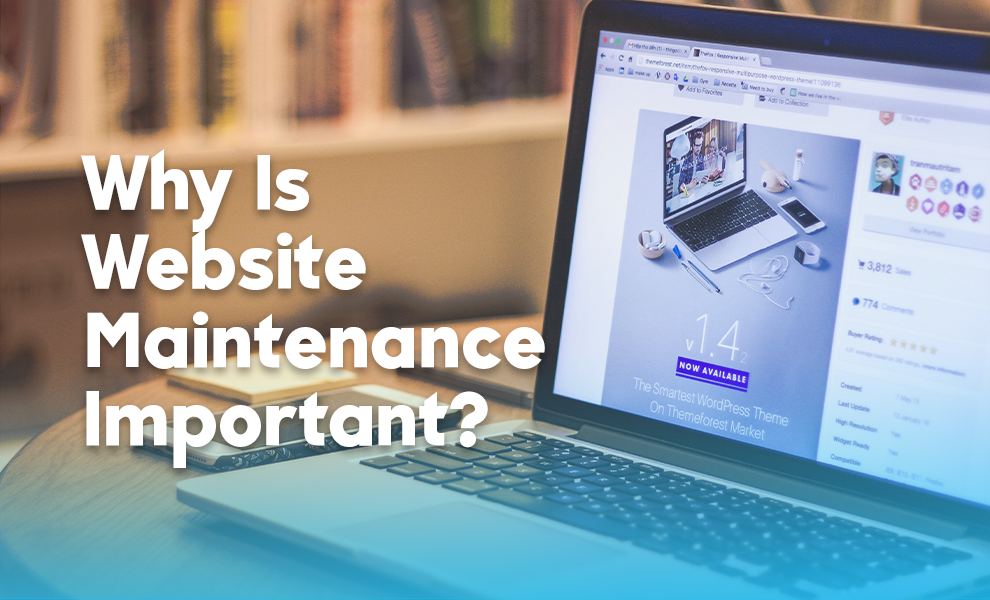
Why Is Website Maintenance Important?
Think of your website as a worldwide window to your business. It has a huge impact on how your product or service is perceived. You want to make sure that the value of your website is being maintained. Remember that a regularly maintained website attracts and retains customers and potential leads. And most importantly, it […]
Alejandra
April 4, 2022
